KORG AW-LT100T Owner's Manual
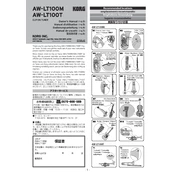
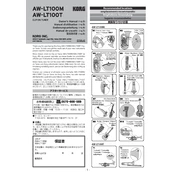
To replace the batteries, slide open the battery cover on the back of the tuner. Remove the old batteries and insert new AAA batteries, ensuring the correct polarity. Close the battery cover securely.
The KORG AW-LT100T uses two AAA alkaline batteries. For optimal performance, it is recommended to use high-quality batteries.
To calibrate the tuning frequency, press the 'CALIB' button. Use the arrow buttons to adjust the frequency setting between 410 Hz and 480 Hz. Press the 'CALIB' button again to confirm your setting.
If the tuner is not turning on, check if the batteries are properly installed and have sufficient charge. Replace the batteries if necessary. If the problem persists, consider contacting KORG support for further assistance.
The KORG AW-LT100T is specifically designed for trumpets and trombones. For other instruments, consider using a different model from the KORG AW series that is suited for them.
To attach the tuner, open the clip on the back and secure it to the bell of your trumpet or trombone. Ensure it is firmly attached and positioned for easy viewing while playing.
The KORG AW-LT100T does not have adjustable display brightness. It is designed to provide clear visibility under typical lighting conditions.
Ensure that the tuner is securely attached to your instrument and that there is no interference from external noises. Additionally, verify that the tuner is calibrated to the correct frequency for your needs.
Press the 'MODE' button to cycle through the available tuning modes. Continue pressing until you reach the desired mode for your instrument.
The KORG AW-LT100T offers a battery life of approximately 100 hours with continuous use when using alkaline batteries. Battery life may vary based on usage conditions.