KORG AW-2U Owner's Manual
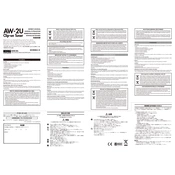
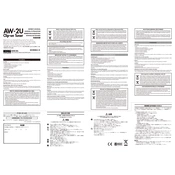
To calibrate the KORG AW-2U tuner, press the 'Calibration' button until the display shows the desired reference pitch. The standard pitch is 440Hz, but you can adjust it between 410Hz and 480Hz.
The KORG AW-2U comes with a universal clip that can be attached to a variety of instruments. Ensure the clip is securely fastened to a stable part of the instrument for accurate tuning.
To change the battery, slide the battery cover open on the back of the tuner. Remove the old CR2032 battery and replace it with a new one, ensuring the '+' side is facing up.
If the KORG AW-2U does not power on, first check and replace the battery if necessary. Ensure the battery is correctly installed. If it still does not work, inspect the battery contacts for any corrosion or damage.
Press the 'Mode' button to toggle between different tuning modes such as Chromatic, Guitar, and Bass. The selected mode will be indicated on the display.
An unstable display could be due to background noise or vibrations. Try moving to a quieter location or ensure the tuner is properly clipped to the instrument.
Yes, the KORG AW-2U can be used for alternate tunings by adjusting the calibration setting or using the chromatic mode to tune each string to the desired pitch.
Ensure the tuner is correctly clipped onto a part of the instrument that vibrates well. If the problem persists, check that the tuner is in the correct mode for your instrument.
To perform a factory reset, remove the battery, wait for 10 seconds, and then reinsert it. This resets the tuner to its original settings.
To extend the battery life, turn off the tuner when not in use and use the auto power-off feature. Also, avoid exposing the tuner to extreme temperatures.