KORG A5 GUITAR Owner's Manual
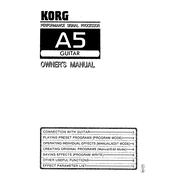
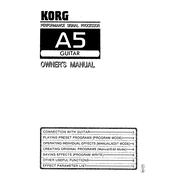
To reset the KORG A5 Guitar to its factory settings, power on the device while holding down the 'Write' and 'Bank' buttons simultaneously. Release the buttons when 'F' appears on the display, indicating a successful reset.
Connect your guitar to the input jack of the KORG A5. Then, use a standard 1/4 inch instrument cable to connect the 'Output' jack of the A5 to the input of your amplifier. Ensure all connections are secure to prevent signal loss.
First, check all cable connections to ensure they are secure. Verify that the volume on both the KORG A5 and your guitar is turned up. Check the battery status, as a low battery can affect output. Finally, ensure that the correct output setting is selected on the device.
The KORG A5 Guitar does not support firmware updates as it is an analog effects processor. For performance enhancements, consider regular maintenance and checking for any hardware issues.
The KORG A5 Guitar requires a 9V DC power supply with a center-negative polarity. Ensure the power supply provides at least 300mA to avoid performance issues.
Yes, the KORG A5 Guitar can be used with a bass guitar, but some effects might not respond optimally to lower frequencies. It's recommended to test different settings to achieve the desired sound.
Use a soft, dry cloth to wipe the exterior of the KORG A5 Guitar. Avoid using any cleaning solvents. Regularly check and tighten any loose screws and knobs to ensure the device remains in good condition.
Ensure that the effects are correctly selected and that the 'Effect' button is engaged. Check the patch settings, as well as the footswitch connection, as a malfunctioning footswitch can prevent effects from activating.
To save custom settings, press and hold the 'Write' button until the display flashes. Select the desired bank and patch location using the 'Bank' and 'Patch' buttons, then press 'Write' again to save the settings.
When transporting the KORG A5 Guitar, use a padded case or bag to protect it from physical damage. Avoid exposing it to extreme temperatures or moisture, and ensure it is securely packed to prevent shifting during transit.