Kitchen Living KLPZO13ST User Manual
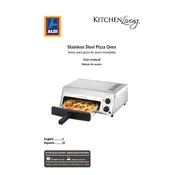
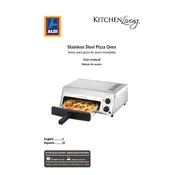
To preheat the Kitchen Living KLPZO13ST Oven, turn the temperature dial to the desired temperature and wait for the preheat indicator light to turn off, indicating the oven has reached the set temperature.
If the oven doesn't heat up, check to ensure it is plugged in and the power outlet is functional. Also, verify that the temperature and function settings are correct. If the problem persists, consult the user manual or contact customer support.
To clean the interior, first unplug the oven and allow it to cool. Use a damp cloth with mild detergent to wipe down the interior surfaces. Avoid abrasive cleaners to prevent damage.
Yes, you can use aluminum foil in the oven to catch drips and spills, but do not cover the oven racks completely as it can impede heat circulation.
The maximum temperature setting for this model is 450°F (232°C).
Ensure that the oven is properly preheated and not overcrowded, as this can affect air circulation. It's also recommended to rotate the food halfway through the cooking process for even results.
Replace the oven light bulb when it burns out. To do this, unplug the oven, remove the light cover by turning it counterclockwise, replace the bulb with a new one of the same type, and replace the cover.
Check for obstructions around the door seal and ensure the hinges are not damaged. Clean the door seal and make sure it is properly aligned. If the problem persists, seek professional repair assistance.
Yes, it is normal for the exterior of the oven to become warm during use. However, it should not be excessively hot. Ensure there is adequate ventilation around the oven.
To reset the oven, unplug it from the power source, wait for a few minutes, and then plug it back in. This can help resolve minor operational issues.