Hotpoint FFU4D K 1 Installation Instructions
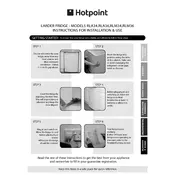
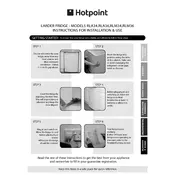
To change the temperature settings, open the fridge door and locate the control panel at the top. Use the '+' and '-' buttons to adjust the temperature for both the fridge and freezer compartments.
Ensure that the vents inside the fridge are not blocked and the door seals are clean and intact. Also, check that the temperature settings are correct and that the appliance is not overfilled, obstructing airflow.
The Hotpoint FFU4D K 1 is a frost-free model, so manual defrosting is not required. However, if ice builds up, ensure the door is properly closed and the seals are clean.
Unplug the fridge, remove all food items, and use a mixture of mild detergent and warm water to wipe down the interior. Avoid abrasive cleaners to prevent damage.
This could be due to a blocked defrost drain. Locate the drain hole at the back of the fridge and clear any obstructions using a pipe cleaner or similar tool.
If your model has a water dispenser or ice maker, replace the water filter every six months or when the filter indicator lights up.
Refer to the user manual for a list of error codes and their meanings. Common errors can often be resolved by resetting the appliance or checking connections.
Make sure the fridge is placed in a cool, ventilated area, not directly in sunlight or near heat sources. Keep the coils clean and ensure doors are sealed tightly.
It is best to allow hot food to cool to room temperature before storing it in the fridge to prevent raising the internal temperature and reducing efficiency.
Check the power connection and the bulb. If the bulb is faulty, consult your user manual for the correct replacement type and follow the instructions to replace it.