Hotpoint H7X 93T SX Energy Guide
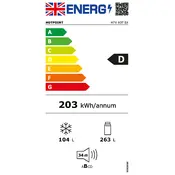
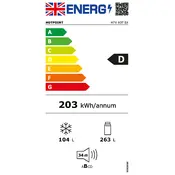
To change the temperature settings, press the temperature control button located inside the fridge compartment. You can adjust the temperature for both the fridge and the freezer. Refer to the user manual for specific details on the temperature range.
First, check if the fridge is plugged in and the power is on. Ensure the vents inside the fridge are not blocked by food items. If the issue persists, it may require professional servicing to check the compressor or coolant levels.
The Hotpoint H7X 93T SX is a frost-free model, so manual defrosting is not necessary. However, if you notice frost build-up, ensure the door seals are clean and intact.
Use a mixture of mild detergent and warm water to clean the interior shelves and compartments. Avoid using abrasive cleaners or sharp objects that might scratch the surfaces. Rinse with clean water and dry with a soft cloth.
Check if the drain hole at the back of the fridge is blocked. Clear any obstructions. Also, ensure the fridge is level to prevent water pooling. If leaks continue, inspect the water supply line if your model has one.
Some noise is normal, such as the sound of the compressor or fans. However, if the noise is loud or unusual, check for items rattling inside or ensure the fridge is level. Persistent issues may require professional assessment.
First, unplug the fridge. Locate the light cover inside the fridge and remove it. Replace the bulb with one of the same type and wattage, then reattach the cover and plug the fridge back in.
Yes, the door shelves are adjustable. Simply lift the shelf upwards, remove it, and place it in the desired position. Ensure it is securely in place before adding items.
Keep the fridge away from heat sources such as ovens or direct sunlight. Ensure door seals are clean and airtight. Do not overload the fridge, and allow hot food to cool before placing it inside.
Check if the fridge is plugged in and receiving power. If the display is still not working, there may be an issue with the control board or display module, which may require professional repair.