Hotpoint Class 4 MD 454 IX H Safety Instructions
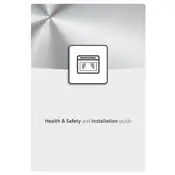
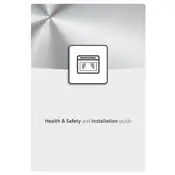
To set the cooking time, press the 'Time' button, then use the dial to adjust the desired cooking time. Press 'Start' to begin the cooking process.
If the microwave is not heating, check if the door is properly closed and ensure that the power level is set correctly. If the issue persists, consult the user manual or contact customer support.
To defrost food, press the 'Defrost' button, select the type of food, and enter the weight. The microwave will automatically set the defrost time and power level.
To clean the interior, use a mild detergent with a damp cloth. Avoid using abrasive cleaners. For stubborn stains, heat a bowl of water with lemon juice for a few minutes to help loosen grime.
To use the grill function, press the 'Grill' button, set the desired grilling time with the dial, and press 'Start'. Ensure the food is placed on the grill rack provided.
Regularly clean the microwave, ensure the door seals are intact, avoid slamming the door, and do not run the microwave empty. Periodic checks by a professional can also help maintain its efficiency.
No, do not use metal containers in the microwave as they can cause sparks and damage the appliance. Use microwave-safe glass or plastic containers instead.
If the display is not working, check if the microwave is plugged in and the circuit breaker is not tripped. If the issue continues, you may need to seek assistance from a qualified technician.
To reset the microwave, unplug it from the power outlet, wait for a couple of minutes, and then plug it back in. This should reset the electronic controls.
Some noise is normal during operation, such as the hum of the fan or the turntable rotating. However, if you hear unusual sounds like grinding, have it checked by a professional.