Hotpoint Class 9 MP 996 IX H Safety Instructions
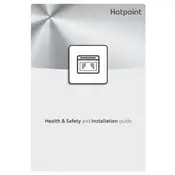
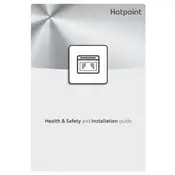
To set the clock, press the 'Clock' button, then use the dial to set the hours and minutes. Confirm by pressing the 'Clock' button again.
Ensure that the door is properly closed and that the turntable is correctly positioned. If the issue persists, check the power settings and consult the user manual for troubleshooting steps.
Use a damp cloth with mild detergent to wipe the interior. Avoid abrasive cleaners and ensure the microwave is unplugged before cleaning.
Use the defrost function by selecting the appropriate weight of the food. The microwave will automatically adjust the time and power level.
Refer to the user manual for specific error codes. Common solutions include resetting the microwave by unplugging it for a few minutes or checking for any obstructions.
No, do not use metal containers as they can cause sparks and damage the microwave. Use microwave-safe glass or plastic containers instead.
Ensure that the microwave is on a stable surface and that the turntable and roller ring are correctly placed. Unusual noises might require professional servicing.
Check the settings menu for a sound option that allows you to mute or adjust the volume of end-of-cooking alerts.
Regularly clean the interior and exterior surfaces, check the door seals, and ensure that the vents are not blocked. Perform a safety inspection annually.
Refer to the user manual for the specific bulb type and replacement procedure. Ensure the microwave is unplugged before attempting any replacements.