Hotpoint Class 9 CM 9945 H Safety Instructions
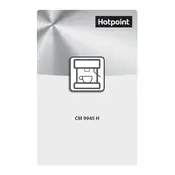
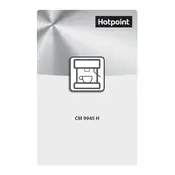
To clean the milk frother, detach it from the machine and rinse it with warm water. Use a soft brush to remove any milk residue. Make sure all components are completely dry before reattaching.
Check if the coffee machine is properly plugged into a functioning power outlet. Ensure that the power switch is turned on. If the machine still does not work, consult the user manual for further troubleshooting or contact customer support.
Fill the water tank with a descaling solution and water according to the manufacturer's instructions. Run the descaling program as per the manual. Rinse the system by running a couple of cycles with fresh water.
The Hotpoint Class 9 CM 9945 H is compatible with a variety of coffee beans. For the best flavor, use freshly roasted and ground beans. Adjust the grind size to suit your taste.
Loud noises may result from the grinder or pump. Ensure there are no foreign objects in the grinder and that the water reservoir is filled. If the noise persists, it may require professional maintenance.
The water filter should be replaced every two months or after 250 cups of coffee, whichever comes first, to ensure the best taste and longevity of the machine.
Yes, you can use pre-ground coffee. The machine has a bypass doser that allows you to use pre-ground coffee instead of beans.
Ensure the temperature setting is at the desired level. Preheat your cups and check that the machine is not due for descaling, as scale buildup can affect temperature.
Adjust the coffee strength by selecting the appropriate setting on the control panel. You can choose from mild, medium, or strong depending on your preference.
Regular maintenance includes cleaning the brew group weekly, descaling every 2-3 months, and replacing the water filter every two months. Always refer to the user manual for detailed instructions.