Hotpoint Class 6 SI6 874 SP IX Safety Instructions
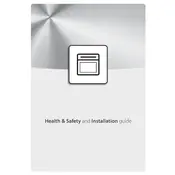
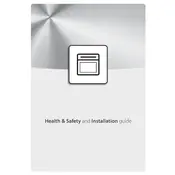
To preheat the oven, first select the desired cooking function using the function dial. Then, set the temperature using the temperature knob. Wait for the preheat light to turn off, indicating that the oven has reached the desired temperature.
Ensure that the oven is properly plugged in and that the circuit breaker is not tripped. Check the oven settings to ensure you have selected a cooking mode and set the temperature correctly. If the problem persists, contact Hotpoint customer service for further assistance.
To clean the interior, remove all accessories and wipe down the surfaces with a damp cloth. For stubborn stains, use a mild oven cleaner. Be sure to follow the cleaner's instructions and ventilate the area well. Avoid using abrasive materials to prevent damage.
Yes, you can use the grill function to toast bread. Place the bread on the grill rack and set it under the grill element. Monitor closely to achieve the desired level of browning.
To set the oven timer, press the timer button, then use the +/- buttons to adjust the time. Confirm by pressing the timer button again. The timer will count down and alert you when the time has elapsed.
To activate the child lock, press and hold the lock button for a few seconds until the lock icon appears on the display. To deactivate, repeat the process until the lock icon disappears.
A noisy fan could be due to a buildup of grease or a loose part. Clean the fan area and check for any loose screws. If the noise continues, it may require professional servicing.
Replace the oven light bulb when it burns out. Ensure you use a bulb that is compatible with high temperatures and the specific model requirements. Consult the user manual for detailed replacement instructions.
To maintain the stainless steel exterior, regularly clean it with a soft cloth and a solution of warm water and mild detergent. Dry with a clean cloth to prevent streaks. Avoid using abrasive cleaners that could scratch the surface.
To perform a factory reset, refer to the user manual for the specific button sequence required. Typically, it involves pressing and holding certain buttons simultaneously. This will restore the oven settings to the original factory defaults.