Honeywell THX9321 System Installation Guide
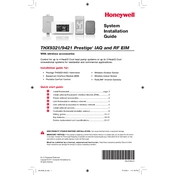
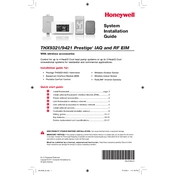
To program a schedule, select 'Menu', then 'Create/Edit Schedule'. Follow the prompts to set times, temperatures, and days for heating and cooling.
Check the circuit breaker and ensure the thermostat is receiving power. Replace batteries if applicable, or consult the wiring connections.
To reset, navigate to 'Menu', then 'Preferences', and select 'Restore Factory Defaults'. Confirm the action when prompted.
Ensure your Wi-Fi network is working and that you are entering the correct password. Try moving closer to the router or resetting the network settings on the thermostat.
Go to 'Menu', then 'Preferences', and select 'Temperature Calibration'. Follow prompts to adjust the temperature reading up or down.
Use a soft, damp cloth to gently wipe the screen and exterior. Avoid using chemical cleaners or submerging the device in water.
Navigate to 'Menu', then 'Preferences', and select 'Lock'. Choose your lock settings and set a PIN if necessary to prevent unauthorized changes.
The 'Check System' alert indicates a potential issue with your heating or cooling system. Inspect the system or contact a professional for maintenance.
Select 'Menu', then 'Preferences', and choose 'Display Settings'. Adjust the brightness slider to your preferred level.
Yes, if your thermostat is connected to Wi-Fi, you can use the Honeywell Total Connect Comfort app to control it remotely from your smartphone or tablet.