Honeywell RTHL2410 Owner's Manual
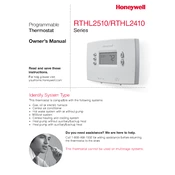
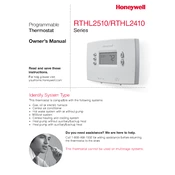
To set the temperature, press the up or down arrow buttons on the thermostat. Once the desired temperature is displayed, it will be set automatically.
First, check if the thermostat is securely connected to the base. Ensure that the circuit breaker is not tripped. If the problem persists, replace the batteries.
Press the 'System' button to cycle through the available modes: Heat, Cool, and Off. The current mode will be displayed on the screen.
Ensure the thermostat is set to the correct mode (Heat or Cool). Check if the temperature setting is higher or lower than the room temperature. Verify the thermostat's location for any drafts or heat sources that may affect its operation.
Press the 'Set' button to enter the scheduling mode. Use the up and down arrows to adjust the time and temperature for each period: Wake, Leave, Return, and Sleep. Press 'Set' to confirm each setting.
To lock or unlock the thermostat, press and hold the 'System' and 'Fan' buttons simultaneously for 5 seconds. Use the arrow buttons to select the lock option and press 'Set' to confirm.
Check if the thermostat is set to the correct mode and the desired temperature is set. Ensure the HVAC system power switch is on and check the circuit breakers. If issues continue, contact a professional technician.
It is recommended to replace the batteries once a year or when the low battery indicator appears on the display.
Yes, to reset the thermostat, turn off the power, remove it from the wall plate, and then reattach it. This will reset the device to factory settings.
To clean the thermostat, gently wipe the outer surface with a soft, dry cloth. Avoid using water or cleaning solutions to prevent damage to the electronic components.