Honeywell CT1500 Owner's Manual
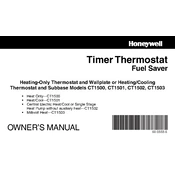
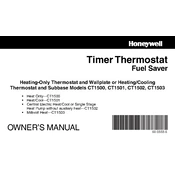
To set up the Honeywell CT1500 Thermostat, first install the batteries. Then, use the mode button to select the desired mode (heat, cool, or off) and adjust the temperature settings using the up and down buttons. Set the time and date by pressing the clock button and following the on-screen instructions.
Check if the thermostat is set to the correct mode and the temperature is set higher than the current room temperature. Ensure the circuit breaker is not tripped and the furnace switch is on. Replace the batteries if necessary and inspect the wiring connections.
Open the battery compartment by gently pulling the cover off the thermostat. Remove the old batteries and insert new AA batteries, ensuring correct polarity. Reattach the cover securely.
To perform a factory reset, remove the batteries and disconnect power to the thermostat. Wait for about 10 seconds, then reconnect the power and reinsert the batteries. The thermostat will revert to its default settings.
Yes, the Honeywell CT1500 allows scheduling. Press the schedule button and use the arrow keys to set the desired time and temperature for each period. You can program different settings for weekdays and weekends.
If the display is blank, check if the thermostat has power by replacing the batteries. Ensure the circuit breaker is not tripped. If the issue persists, inspect the wiring connections or consult the user manual for further guidance.
To calibrate the temperature, access the settings menu and find the calibration option. Adjust the displayed temperature up or down to match a reliable thermometer placed nearby. Consult the user manual for specific instructions.
Regularly check and replace the batteries, clean the thermostat's exterior with a soft cloth, and ensure the vents are not blocked. Periodically verify the wiring connections and update the schedule as needed.
To lock the thermostat, access the lock settings in the menu. Choose the level of restriction and set a password if required. Follow the on-screen instructions to complete the process.
Restart the thermostat by removing and reinserting the batteries. Check for any firmware updates and ensure the thermostat is not in lock mode. If the problem continues, consider contacting customer support.