Honeywell CT30 Owner's Manual
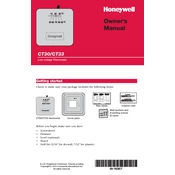
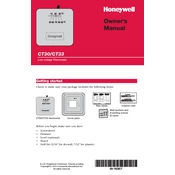
To reset your Honeywell CT30 Thermostat, switch off the thermostat by turning the dial to the lowest setting. Remove the thermostat cover and take out the batteries for about 10 seconds. Reinsert the batteries and replace the cover.
First, check if the thermostat is properly connected to the power supply. Replace the batteries if needed. Ensure that the circuit breaker is not tripped. If the issue persists, consult the user manual or contact support.
To change the temperature setpoint, simply turn the temperature dial to your desired setting. The thermostat will adjust to the new temperature automatically.
A blank display could indicate a power issue. Check and replace the batteries if necessary. Ensure that the thermostat is securely connected to the wall plate and that there is no disconnection of wires.
Calibration may require professional assistance. However, if you suspect temperature inaccuracies, ensure the thermostat is not exposed to direct sunlight or other heat sources. Consult the manual for specific calibration instructions or contact support.
The Honeywell CT30 Thermostat is compatible with many heating and cooling systems, including heat pump systems. Refer to the installation guide to confirm compatibility with your specific system.
Ensure that the thermostat is set to the correct mode (heat or cool). Check the system settings and wiring connections. If the issue persists, consult the manual or contact a qualified technician.
To install, first turn off the power to your heating/cooling system. Mount the wall plate using the provided screws and anchors. Connect the wires to the appropriate terminals, then attach the thermostat to the wall plate. Turn the power back on and test the thermostat.
Regular maintenance includes replacing the batteries annually or as needed, ensuring the thermostat is clean and dust-free, and checking for secure wiring connections.
The Honeywell CT30 does not have a built-in lock feature. However, you can install a thermostat guard to physically prevent tampering.