Honeywell CT50 Series Owner's Manual
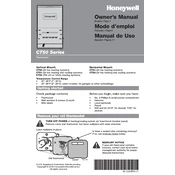
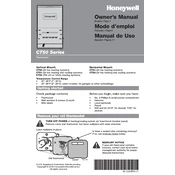
To reset your Honeywell CT50 thermostat, press and hold the 'Fan' and 'Up arrow' buttons together for about 5 seconds. The display will go blank and then reappear. Your thermostat is now reset to factory settings.
To switch between heating and cooling modes, press the 'System' button on your CT50 thermostat. Cycle through the options until you reach the desired mode (Heat, Cool, or Off).
If your CT50 is not turning on the AC, ensure that the thermostat is set to 'Cool' and the temperature setting is lower than the current room temperature. Check that the AC breaker is not tripped and inspect the wiring connections.
To change the battery, remove the thermostat from the wall plate by pulling it straight out. Replace the old batteries with two fresh AA alkaline batteries, then reattach the thermostat to the wall plate.
If the display is blank, check the batteries and replace them if necessary. If the thermostat is hardwired, ensure that there is no power interruption and inspect the circuit breaker.
To program your thermostat, press the 'Set' button to enter programming mode. Use the arrow buttons to set the desired temperature for specific times of the day. Consider setting higher temperatures in summer and lower in winter when you're away or asleep for energy savings.
Frequent time resets may indicate weak batteries. Replace them with fresh AA alkaline batteries. If hardwired, check for any electrical issues or power interruptions that might be affecting the device.
Yes, you can lock the settings by accessing the advanced menu. Press and hold the 'Fan' button and the 'Up arrow' together for about 5 seconds to enter the lock settings. Follow the prompts to configure the lock as needed.
Clean the CT50 thermostat using a soft, dry cloth. Avoid using any liquids or abrasive cleaners, as they can damage the surface and internal components.
To adjust the temperature swing, enter the advanced settings by pressing the 'Fan' and 'Up arrow' buttons simultaneously for about 5 seconds. Navigate to the swing setting and adjust according to your preferences.