Honeywell RLV210A Owner's Manual
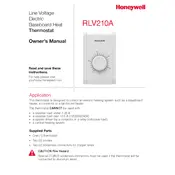
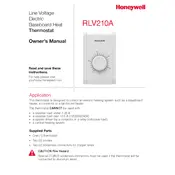
The Honeywell RLV210A is a non-programmable thermostat, meaning it is designed for manual temperature adjustments. You can manually set the desired temperature using the up and down arrow buttons on the device.
If the display is blank, check to ensure that the unit is properly connected to the power source. If it is, try resetting the circuit breaker. If the issue persists, the thermostat might be defective and may need replacement.
To switch between Celsius and Fahrenheit, press and hold the up and down buttons simultaneously until the display changes. This will toggle the temperature display between Celsius and Fahrenheit.
The Honeywell RLV210A thermostat is designed to handle a resistive load of up to 3,600 watts at 240 volts and 3,000 watts at 208 volts.
To reset the Honeywell RLV210A, turn off the circuit breaker that supplies power to the thermostat, wait for a few seconds, and then turn it back on. This will reset the thermostat to its default settings.
Ensure that the thermostat is not located near heat sources or in direct sunlight, as this can affect its ability to maintain the set temperature. Also, check if the thermostat is correctly calibrated and securely mounted on the wall.
No, the Honeywell RLV210A thermostat is specifically designed for electric baseboard heating systems and should not be used with central heating systems.
The Honeywell RLV210A does not offer adjustable sensitivity for temperature control, as it is a basic non-programmable thermostat designed for straightforward operation.
Clicking noises are normal and indicate that the thermostat is turning the heating system on or off. If the noise is excessive or unusual, ensure the thermostat is securely mounted and check for electrical issues.
To clean the thermostat, gently wipe the exterior with a soft, dry cloth. Avoid using water or any cleaning agents. Regular maintenance includes checking for secure mounting and ensuring no obstructions block the thermostat's air vents.