Honeywell CT87N Owner's Manual
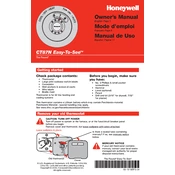
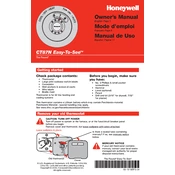
To install the Honeywell CT87N, first turn off the power to your heating/cooling system. Remove the old thermostat, labeling wires for reference. Mount the CT87N base to the wall, connect the wires to the corresponding terminals, attach the cover, and restore power. Follow the user manual for detailed instructions.
If your thermostat is not turning on, check the power source and circuit breaker. Ensure the batteries are correctly installed and functional if applicable. Verify that the wiring is secure and correctly connected. If issues persist, consult the user manual or contact professional support.
To switch modes, locate the mode switch on the thermostat. Slide the switch to the desired setting: Heat or Cool. Adjust the temperature setting accordingly. Ensure your HVAC system is configured to support both modes.
To calibrate, remove the thermostat cover and locate the calibration screw. Using a small screwdriver, adjust the screw slightly to align the thermostat reading with an accurate thermometer. Reattach the cover. Consult the manual for detailed calibration steps.
The Honeywell CT87N requires minimal maintenance. Regularly clean the exterior with a soft cloth, check and replace batteries if applicable, and ensure the wiring connections remain secure. Perform these checks annually or as needed.
Check if the thermostat is properly calibrated and ensure the mode is correctly set. Inspect the HVAC system for any issues and confirm that there are no obstructions blocking airflow. If problems persist, contact a professional technician.
To reset, first turn off the power to the HVAC system. Remove the thermostat cover, disconnect the wires, and wait a few minutes. Reconnect the wires, ensuring they're securely attached, and replace the cover. Turn the power back on to complete the reset.
The Honeywell CT87N is designed for single-stage heating and cooling systems. It is not compatible with multi-stage systems. Verify your HVAC system type before installation.
Rotate the thermostat dial to the desired temperature setting. The dial is marked with temperature increments to allow for precise adjustments. Ensure that the mode is set correctly for heating or cooling.
If the thermostat is unresponsive, check for power issues or tripped circuit breakers. Make sure the batteries are fresh and properly installed if applicable. Inspect the wiring connections for any issues. If the problem persists, seek professional assistance.