Frigidaire FPET3077RF User's Manual
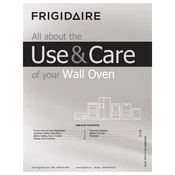
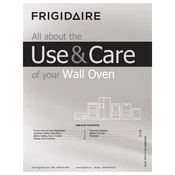
To perform a self-cleaning cycle, remove all oven racks and make sure the oven is empty. Press the "Clean" button, select the desired cleaning time (2, 3, or 4 hours), and then press "Start". The door will lock automatically, and the cycle will begin.
If the oven door remains locked after the cleaning cycle, ensure the oven has cooled down. If the door still won't unlock, try resetting the oven by turning off the circuit breaker for 5 minutes. If the issue persists, contact customer support.
Ensure the oven racks are positioned correctly and avoid overcrowding the oven. Preheat the oven fully before use, and consider using an oven thermometer to verify accurate temperature. Adjust recipes as needed for convection settings.
Remove the oven racks and soak them in warm, soapy water. Use a non-abrasive scrubber to clean any residue. Rinse thoroughly and dry before placing them back in the oven.
To use the delay start feature, select the cooking function and temperature, then press the "Delay Start" button. Set the desired start time using the arrow keys, and press "Start". The oven will automatically start cooking at the programmed time.
Check if the oven is correctly plugged in and the circuit breaker is on. Ensure the oven settings are correct. If the problem persists, it may require service to check the heating elements or thermostat.
To replace the oven light bulb, ensure the oven is off and cool. Locate the light cover inside the oven, unscrew it, and replace the old bulb with a new one of the same type. Replace the cover and restore power to the oven.
You can use aluminum foil in the oven, but avoid covering the oven racks completely as it can block heat circulation. Instead, use foil to line a baking sheet or cover dishes to prevent over-browning.
Regularly clean the oven interior and exterior, check door seals for wear, and ensure the control panel is free of debris. Perform self-cleaning cycles as needed and inspect heating elements for signs of damage.
To use the convection feature, select the convection bake or roast setting. Adjust the temperature as needed, and consider reducing cooking time by about 25% compared to traditional baking. Ensure the fan icon is displayed on the control panel.