Frigidaire FFCD2413US Owner's Guide
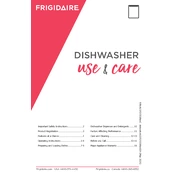
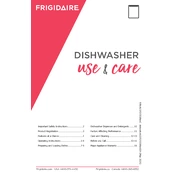
To start a wash cycle, load your dishes, add detergent, close the door securely, select the desired cycle by turning the cycle selector knob, and press the Start/Cancel button.
Ensure the dishwasher is securely plugged in, the door is fully closed, and the Start/Cancel button is pressed. Check the circuit breaker and reset if necessary.
Check the drain hose for kinks or clogs, clean the filter at the bottom of the dishwasher, and ensure the garbage disposal cap is removed if connected.
Remove the bottom rack, twist the filter counterclockwise to remove it, rinse under running water, remove debris, and reinstall by twisting clockwise.
This may be caused by hard water. Use a rinse aid and ensure you are using the correct amount of detergent. Consider using a water softener if the problem persists.
To reset the dishwasher, press and hold the Start/Cancel button for 3 seconds. This will cancel the current cycle and reset the dishwasher.
Regularly clean the filter, check and clean spray arms, wipe the door seals, and run a cleaning cycle with dishwasher cleaner to maintain optimal performance.
Ensure the rinse aid dispenser is filled, use the Heat Dry option, and do not overload the dishwasher to allow proper air circulation.
Error codes indicate specific issues. Refer to the user manual for the meaning of each code and suggested actions to resolve the problem.
Yes, you can use dishwasher pods or tablets. Place them in the detergent dispenser and ensure the dispenser door closes properly.