Frigidaire FFEW2426US User's Manual
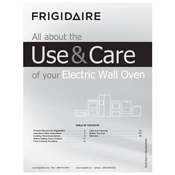
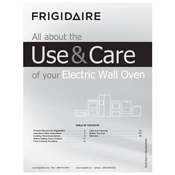
To set the clock, press the 'Clock' button, use the arrow keys to set the current time, and press 'Start' to confirm.
Ensure the oven is plugged in and the circuit breaker is not tripped. Check if the temperature setting is correct and ensure the door is fully closed. If the problem persists, contact a technician.
Remove all oven racks and use a mild detergent with a soft cloth or sponge. For stubborn stains, use a non-abrasive cleaner. Avoid using harsh chemicals or metal scouring pads.
Yes, but use it cautiously. Do not cover the oven bottom, vents, or entire racks with foil, as this can affect air circulation and lead to poor cooking results.
Regularly clean the oven interior and exterior surfaces, check the door seal for any damage, and inspect the heating elements for signs of wear. Schedule professional maintenance annually.
Refer to the user manual for a list of error codes. Common solutions include resetting the oven by unplugging it for a few minutes or checking for any visible issues. If unsure, contact customer support.
Remove all items from the oven, including racks. Press the 'Self Clean' button, select the desired cleaning duration, and press 'Start'. Ensure proper ventilation during the cleaning process.
Always use broil-safe cookware and keep the oven door slightly ajar to allow heat circulation. Monitor food closely to prevent burning.
Ensure the oven is cool and unplugged. Remove the light cover by turning it counterclockwise, replace the bulb with a new one of the same type, and reinstall the cover.
Check for obstructions around the door, inspect the door gasket for damage, and ensure the hinges are aligned. If the issue persists, consult a technician for repairs.