Frigidaire FGEW276SPF User's Manual
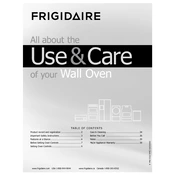
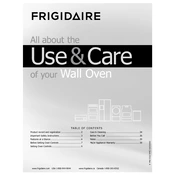
To set the temperature, press the "Bake" button, then use the numeric keypad to enter the desired temperature. Press "Start" to confirm.
First, ensure that the oven is properly plugged in and that the circuit breaker is not tripped. If the problem persists, check the temperature sensor or contact Frigidaire customer service for assistance.
Use the self-cleaning function by removing all racks and pressing "Self Clean." Choose the desired cleaning duration and press "Start." Ensure the kitchen is well-ventilated during the process.
Yes, press and hold the "Lock" button for three seconds to lock the controls. Repeat the process to unlock.
Refer to the user manual for a list of error codes and their meanings. For persistent issues, contact Frigidaire support for further guidance.
Ensure the oven is turned off and cool. Remove the glass cover by turning it counterclockwise, replace the bulb with a new one, and reattach the cover.
Yes, you can use aluminum foil to line baking sheets, but do not cover the oven's bottom as it may affect airflow and cooking performance.
Use a soft cloth and mild detergent to clean the exterior. Avoid harsh chemicals and abrasive cleaners to maintain the finish.
Press "Bake" and hold for 6 seconds until the display shows "0." Use the keypad to adjust the temperature up or down, then press "Start" to save.
Check for any obstructions around the door and ensure the hinges are not bent. If the door still doesn't close, it may require professional adjustment or replacement.