Frigidaire FFEW2726TS User's Manual
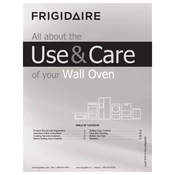
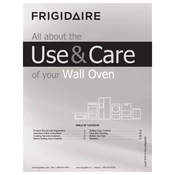
To set the oven temperature, press the 'Bake' button, use the number pads to enter the desired temperature, and then press 'Start'.
Use a mild detergent and a soft cloth to clean the oven interior. Avoid abrasive cleaners or scouring pads that can scratch the surface.
Check if the oven is properly plugged in and ensure the circuit breaker is not tripped. If the problem persists, consult the user manual or contact customer service.
Remove all items from the oven, close the door, and press the 'Self Clean' button. Select the desired clean time and press 'Start'.
Yes, you can lock the controls by pressing and holding the 'Lock' button for three seconds. To unlock, repeat the process.
Ensure the oven is cool, then remove the glass cover located inside the oven. Unscrew the old bulb and replace it with a new 40-watt appliance bulb.
To adjust the oven racks, make sure the oven is cool, then pull the racks towards you and lift them up to remove. Position them at the desired height and slide them back in.
For even baking, preheat the oven fully, and place bakeware in the center of the oven. Avoid overcrowding and use proper rack positions.
Inspect the door gasket for any obstructions or damage. If the gasket is intact, ensure the door hinges are not bent or misaligned.
Regularly clean the oven interior, check the door gasket, and inspect the heating elements every 6 months to ensure optimal performance.