Frigidaire FPEF3077QF Owner's Guide
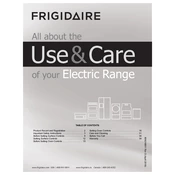
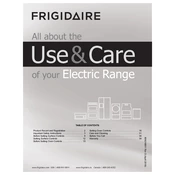
To clean the Frigidaire FPEF3077QF oven, use a mild detergent and a soft cloth for the exterior. For the interior, use the self-cleaning feature or a non-abrasive cleaner. Avoid using harsh chemicals or abrasive materials that could scratch the surface.
If the oven is not heating properly, check if the oven is correctly plugged in and that the circuit breaker is not tripped. Ensure the temperature settings are correct. If the issue persists, it might be a faulty heating element, and you should contact a technician for further diagnosis.
To use the convection feature, turn the oven mode selector to 'Convection Bake' or 'Convection Roast' and set the desired temperature. The convection fan will circulate air, providing even cooking. Refer to the user manual for specific cooking times and tips.
To set the clock, press the 'Clock' button, then use the number pad to enter the current time. Press 'Start' to confirm the time setting. Consult the user manual for additional details if needed.
If the oven door is not closing completely, check for obstructions or debris around the door seal. Ensure the hinges are not damaged. If the door is misaligned, it may require adjustment or replacement of the hinges.
To replace a burned-out light bulb, first ensure the oven is cool and unplugged. Remove the glass cover by turning it counterclockwise. Replace the bulb with a new one of the same type and wattage, and then replace the cover.
If the control panel is not responding, try resetting the oven by unplugging it for a few minutes and then plugging it back in. If the problem persists, the control panel might need servicing or replacement.
To activate the self-cleaning cycle, remove all oven racks and set the oven to "Self-Clean" mode using the control panel. Select the desired cleaning time and press 'Start'. The oven will lock and begin the cleaning cycle.
The recommended maintenance for the Frigidaire FPEF3077QF includes regular cleaning of the oven interior and exterior, checking and replacing the oven light when necessary, and inspecting the door gasket for wear every few months.
Yes, you can use aluminum foil for cooking or baking, but do not cover the oven racks completely as it can disrupt heat circulation. Avoid lining the oven bottom with foil as it can interfere with heat distribution and damage the oven.