Frigidaire FFCD2418US Owner's Guide
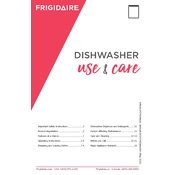
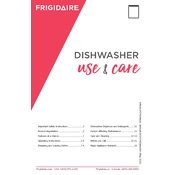
To start a wash cycle, load your dishes, add detergent, select the desired cycle using the control panel, and then press the Start button. Ensure the door is securely closed to initiate the cycle.
Check the drain hose for blockages, ensure the sink drain is clear, and inspect the dishwasher’s filter for debris. If problems persist, consider checking the drain pump or contacting a technician.
It is recommended to clean the filter every month or whenever you notice reduced cleaning performance to maintain optimal dishwasher function.
Use a high-quality automatic dishwashing detergent in tablet, gel, or powder form. Avoid using hand dishwashing liquid as it can cause excessive suds.
To improve drying performance, use a rinse aid, select a heated dry option if available, and ensure that the water temperature is at least 120°F (49°C) at the tap.
Ensure that dishes are loaded properly and not touching each other. Check for loose items in the interior and ensure the spray arms can rotate freely. If noise persists, inspect the motor or pump for issues.
To reset the dishwasher, press and hold the Start/Cancel button for about 3 seconds until the cycle stops. Then, restart the machine by selecting a new cycle and pressing the Start button.
Use a rinse aid to prevent spotting, ensure the water hardness is within the recommended range, and use the proper amount of detergent. Regularly cleaning the dishwasher’s interior can also help.
Regularly clean the filter, check and clean spray arms, inspect the door gasket for debris, and run an empty cycle with a dishwasher cleaner once a month to maintain performance.
Place larger items such as pots and pans in the lower rack and smaller items such as glasses and cups in the upper rack. Ensure that items do not block the spray arms and are angled to allow water to drain off easily.