Frigidaire FFID2426TS Owner's Guide
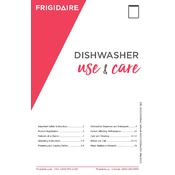
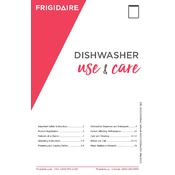
To start a wash cycle, load your dishwasher, add detergent, select the desired cycle on the control panel, and press the Start button. Ensure the door is securely closed.
Check the drain hose for kinks or blockages, ensure the dishwasher filter is clean, and inspect the garbage disposal connection if applicable. Also, make sure the drain pump is functioning correctly.
Remove the bottom rack, locate the filter at the bottom of the dishwasher, twist it counterclockwise to remove, rinse it under warm water, and replace it by twisting clockwise.
The white residue is likely caused by hard water mineral deposits. Use a rinse aid and check if the water softener setting is appropriate for your water hardness level.
Perform monthly checks on the filter, clean the spray arms, and inspect the door gasket. Annually, deep clean the interior and check for any worn parts.
Ensure the dishwasher is plugged in, check the circuit breaker, make sure the door is fully closed, and inspect the control panel for any error codes.
Check that the spray arms are not blocked, ensure the dishwasher is not overloaded, use the correct amount of detergent, and verify that the water temperature is at least 120°F.
To reset the dishwasher, press and hold the cancel button for a few seconds. Wait for the dishwasher to drain and reset the cycle.
The dishwasher offers several cycles including Heavy, Normal, Light, China/Crystal, and Rinse Only. Select the cycle based on the type of load and soil level.
To adjust the upper rack, remove it and reposition the height-adjustable side clips. Ensure both sides are adjusted evenly to maintain balance.