Frigidaire FFBD2420US Owner's Guide
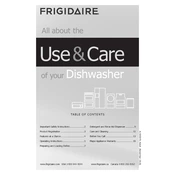
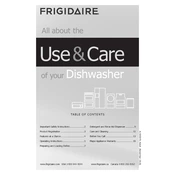
To start a wash cycle, load your dishes, add detergent, close the door, select the desired cycle using the control panel, and press the Start button.
Check for blockages in the drain hose or air gap, ensure the sink's drain is not clogged, and clean the filter inside the dishwasher.
Remove the lower rack, locate the filter at the bottom, twist it counterclockwise to remove, rinse it under running water, and reinstall it by twisting it clockwise.
Ensure that dishes are properly loaded, check for any loose items inside the dishwasher, and inspect the spray arms for obstructions.
Regularly clean the filter, check and clean the spray arms, wipe the door gasket, and run a cleaning cycle with dishwasher cleaner.
Ensure the door is completely closed and latched, check the circuit breaker, and verify that the control lock or delay start has not been activated.
Make sure the dishwasher is not overloaded, use the correct amount of detergent, ensure the spray arms are not blocked, and verify that the water temperature is hot enough.
Check the door gasket for damage, ensure the dishwasher is level, and inspect the hoses and connections for leaks or blockages.
Yes, use the sanitize cycle if available, which is designed to reach high temperatures to kill bacteria and germs.
To reset the dishwasher, press and hold the Cancel button for a few seconds until the lights on the control panel change or turn off.