Flir CX-POLE-G32 Installation Guide
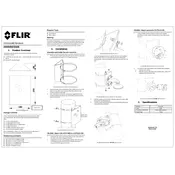
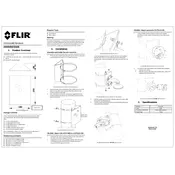
To securely attach the FLIR CX-POLE-G32 Mount, ensure that the mounting surface is clean and free of debris. Use the provided mounting brackets and screws, and tighten them firmly to avoid any movement during operation. Always follow the manufacturer's guidelines for specific vehicle attachment points.
It is recommended to inspect the mount every three months. Check for any signs of wear or damage, ensure all fasteners are tight, and clean the mount with a damp cloth to remove any dirt or debris. Regular maintenance will prolong the life of the mount.
Yes, the FLIR CX-POLE-G32 Mount is designed to withstand a range of weather conditions. However, it is advisable to inspect the mount regularly for corrosion or damage if used in particularly harsh environments.
If you experience alignment issues, first check that the mount is securely fastened and that all bolts are tightened. Adjust the alignment screws as necessary to reposition the mount. If problems persist, consult the user manual for detailed troubleshooting steps.
If rust or corrosion is detected, clean the affected areas with a rust-removing solution and apply a protective coating to prevent future corrosion. Regularly inspect the mount to catch early signs of deterioration.
Yes, the height of the FLIR CX-POLE-G32 Mount can be adjusted. Refer to the user manual for instructions on adjusting the mount to the desired height while ensuring stability and security.
Store the mount in a dry, cool place away from direct sunlight. Ensure it is clean and free of any moisture before storage. Use a protective cover to shield it from dust and potential damage.
The FLIR CX-POLE-G32 Mount is compatible with various FLIR devices. Check the compatibility list provided by FLIR to ensure that your device is supported.
Immediately stop using the mount and check all screws and fasteners. Tighten any that are loose, and inspect the mount for damage. If you cannot resolve the issue, contact FLIR support for assistance.
To clean the FLIR CX-POLE-G32 Mount, use a soft, damp cloth to wipe away any dirt or dust. Avoid using harsh chemicals or abrasive materials, as these can damage the mount's surface.