Flir M400XR Installation Guide
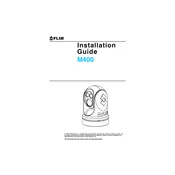
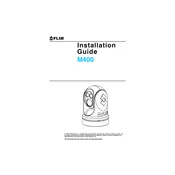
To connect the FLIR M400XR to a network, use the Ethernet port on the camera to connect to a router or switch. Ensure that your network settings, such as IP address and subnet mask, are configured correctly in the camera's network settings menu.
First, check the power supply connection to ensure it is secure. Verify that the power source is functioning. If the issue persists, inspect the power cable for damage and replace it if necessary. Consult the user manual for further troubleshooting steps.
Download the latest firmware from the FLIR website. Access the camera's web interface, navigate to the maintenance section, and use the firmware update option to upload and install the new firmware. Follow the on-screen instructions carefully.
Regularly clean the camera lens with a soft, lint-free cloth. Check all connections for signs of wear or corrosion. Update the firmware periodically and review camera settings to match operational requirements.
Access the camera's web interface, go to the system settings, and select the option for a factory reset. Confirm the action when prompted. Note that this will erase all custom settings.
Ensure the camera is mounted on a stable platform with a clear 360-degree view. Use corrosion-resistant fasteners and apply marine-grade sealant to prevent water ingress. Follow installation guidelines in the manual to secure the camera safely.
Check the video output connections and ensure they are secure. Verify the monitor or display device is operational. If using network streaming, check network integrity and bandwidth availability. Restart the camera and monitor if necessary.
Yes, the FLIR M400XR can be controlled remotely via its web interface or compatible software. Ensure network connectivity is established and login credentials are available to access the camera remotely.
To calibrate, access the camera settings menu and select the calibration option. Follow the on-screen instructions, ensuring the camera is in an environment with known temperature references. Adjust settings as required for accuracy.
Inspect the camera lens for dirt or smudges and clean it carefully. Adjust the focus settings in the camera menu. Ensure that environmental conditions, such as fog or heavy rain, are not affecting visibility.