Flir CM-CAPX-31 Installation Guide
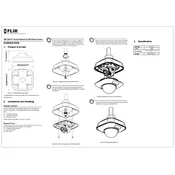
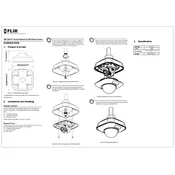
To install the Flir CM-CAPX-31 Mount, ensure that your camera is powered off. Align the mount with the camera's mounting interface, and securely fasten it using the provided screws. Make sure it is tightly secured to avoid any movement during operation.
Regularly inspect the mount for any signs of wear or damage. Clean the mount using a soft, dry cloth to remove dust and debris. Periodically check the tightness of the screws to ensure the mount remains secure.
If you experience alignment issues, first confirm that the mount is properly secured. Check that all screws are tightened and not stripped. If misalignment persists, reposition the mount and retighten the screws evenly.
The Flir CM-CAPX-31 Mount is designed for compatibility with specific Flir camera models. Check the mount specifications and your camera's mounting interface to ensure compatibility.
If rust appears, clean the affected area with a rust remover and apply a protective coating to prevent further corrosion. Consider storing the mount in a dry environment to minimize moisture exposure.
To adjust the angle, loosen the adjustment screws slightly, reposition the mount to the desired angle, and then retighten the screws securely to hold the new position.
The Flir CM-CAPX-31 Mount is typically constructed from durable metal alloys designed to provide stability and withstand environmental factors. Specific materials can be confirmed with the product specifications.
Yes, the Flir CM-CAPX-31 Mount can be used outdoors. However, ensure that it is protected from extreme weather conditions and consider using a weatherproof enclosure if necessary.
The weight capacity of the Flir CM-CAPX-31 Mount is specified in the product manual. Ensure that the total weight of the camera and any additional equipment does not exceed this limit to maintain stability.
To ensure stability, make sure all screws and fasteners are tightened properly. Regularly check for any signs of loosening and adjust as needed. Additionally, use a level to confirm the mount is aligned correctly.