Fitbit Aria User's Manual
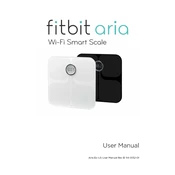
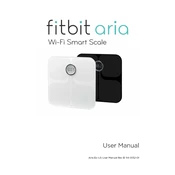
To set up your Fitbit Aria scale, install the Fitbit app on your smartphone or tablet. Create or log into your Fitbit account, then follow the instructions to connect your scale to Wi-Fi by entering your network details. Ensure the scale is on and displays "SETUP ACTIVE" before starting the process.
If your Fitbit Aria scale is not syncing, ensure it is connected to Wi-Fi and that your network is working properly. Try restarting the scale by removing and reinserting the batteries. If the problem persists, reset the scale by holding the button on the back for 10 seconds until "SETUP ACTIVE" appears.
To add or remove users on your Fitbit Aria, log into your Fitbit account on the Fitbit app or website. Navigate to the settings for your Aria scale and use the options to invite users by email or remove them as needed.
The Fitbit Aria scale calibrates automatically. To ensure accurate readings, place the scale on a hard, flat surface and step on it briefly, then off again. Wait for the scale to display "0.0" before stepping on again for a measurement.
Keep your Fitbit Aria scale clean by wiping it with a damp cloth. Avoid using abrasive cleaners. Ensure it is placed on a stable, flat surface. Regularly check and replace the batteries to maintain accurate readings.
To reset your Fitbit Aria scale, remove the batteries and press the button near the battery compartment for about 10 seconds. Reinsert the batteries, and "SETUP ACTIVE" should appear, indicating a successful reset to factory settings.
Ensure your Fitbit Aria scale is on a hard, flat surface for accurate readings. Check if the scale is calibrated by stepping on and off to reset it to "0.0". Also, verify the scale is in the correct measurement mode (lbs, kg, st) for your preference.
The Fitbit Aria scale requires a Wi-Fi connection to sync data to your Fitbit account. Without Wi-Fi, you can still weigh yourself, but the data will not be uploaded or recorded in your Fitbit account until a connection is reestablished.
To change the Wi-Fi network on your Fitbit Aria, go to your Fitbit app or dashboard and select your Aria scale settings. Choose the network option and follow the prompts to connect to a new Wi-Fi network. Ensure the scale displays "SETUP ACTIVE" before proceeding.
The "ERR" message on your Fitbit Aria scale indicates an error during weighing. Ensure you are standing still and the scale is on a hard, flat surface. If the problem persists, try recalibrating the scale by stepping off and on again.