Denon DRA-395 Operating Instructions
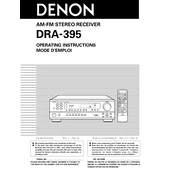
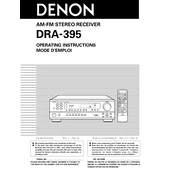
To connect your turntable to the Denon DRA-395, use the PHONO input located on the back of the receiver. If your turntable doesn't have a built-in preamp, ensure it is connected through a phono preamp.
First, check the speaker connections and ensure the speakers are properly connected to the receiver. Then, verify that the correct input source is selected. Also, inspect the volume level and mute settings.
To reset the Denon DRA-395, turn off the power using the power button. Then, while holding the TUNER PRESET CH+ and TUNER PRESET CH- buttons, press the POWER button. Release all buttons when the display starts flashing.
Use the SOURCE SELECTOR knob or the remote control to switch between different audio sources. Rotate the knob or press the corresponding button on the remote to select the desired input.
To clean the Denon DRA-395, use a soft, dry cloth to wipe the exterior. Avoid using any liquid cleaners. Ensure proper ventilation around the unit to prevent overheating and dust accumulation.
Ensure that the FM and AM antennas are properly connected. Adjust the antenna position for better reception and try moving the receiver to a different location to minimize interference.
Yes, the Denon DRA-395 has a subwoofer pre-out jack to connect an active subwoofer. Use a subwoofer cable to connect the subwoofer to this output.
The Denon DRA-395 is a stereo receiver and does not support surround sound processing. To enjoy surround sound, consider using an AV receiver that supports multi-channel audio.
First, check the batteries in the remote control and replace them if necessary. Ensure there are no obstructions between the remote and the receiver. Try resetting the remote by removing the batteries and pressing each button once.
To program radio stations, tune to the desired station and press the MEMORY button. Use the TUNER PRESET CH+ or CH- to select a preset number, then press MEMORY again to save the station.