Denon AVR-686S AVR-686 Operating Instructions
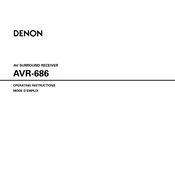
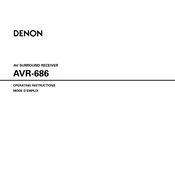
To reset the Denon AVR-686S to factory settings, turn off the unit, then press and hold both the 'Speaker A' and 'Speaker B' buttons while powering the unit back on. Keep holding the buttons until the display starts flashing.
Ensure that the speaker wires are properly connected and that the correct input source is selected. Also, check the volume level and ensure that the mute function is not activated.
The Denon AVR-686S does not support firmware updates via network or USB. Ensure your device is functioning correctly by checking all connections and settings.
Ensure the receiver has adequate ventilation and is not placed in a confined space. Clean any dust from the vents and consider using an external fan to improve airflow.
Yes, you can connect your smartphone to the AVR-686S using an auxiliary cable connected to the analog or digital input, depending on the output available on your smartphone.
Use the built-in test tone generator by accessing the setup menu. Navigate to the 'Speaker Setup' section and follow the on-screen instructions to adjust each speaker's level for balanced audio.
First, replace the batteries in the remote. Ensure there are no obstacles blocking the receiver's IR sensor. If the problem persists, try resetting the remote by removing the batteries and pressing all buttons twice.
Regularly dust the exterior and ensure that the unit's vents are free of obstructions. Check all cable connections periodically and ensure firmware settings are optimal.
Use an HDMI cable if your TV supports HDMI connections. Connect the cable from the HDMI output on the AVR-686S to an available HDMI input on your TV. For audio, ensure the TV audio output is routed back to the receiver.
Check the display dimmer settings to ensure it is not set to 'Off'. If the problem persists, try resetting the receiver to factory settings. If the issue remains unresolved, professional service may be required.