Denon AVR-483 Operating Instructions
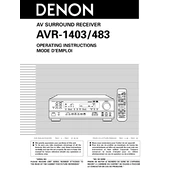
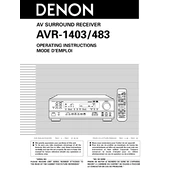
To reset your Denon AVR-483 to factory settings, turn off the receiver. Then, while holding down the "Speaker A" and "Speaker B" buttons, press the power button. The display should flash, indicating that the reset is complete.
Check that the correct input source is selected and ensure that all cables are securely connected. Also, verify that the speaker wires are properly attached and that the mute function is not enabled.
The Denon AVR-483 does not have built-in Bluetooth support. To connect a Bluetooth device, you'll need to use an external Bluetooth adapter connected to one of the auxiliary inputs.
Yes, the Denon AVR-483 can be used with a universal remote. You will need to program the remote using the Denon code provided by the remote manufacturer.
The Denon AVR-483 does not support firmware updates via USB or network. If a firmware update is necessary, it must be done by an authorized Denon service center.
To clean your Denon AVR-483, use a soft, dry cloth to gently wipe the exterior. Avoid using any liquid cleaners or abrasive materials that might damage the surface.
Ensure that your speakers are properly positioned and that high-quality cables are used. Additionally, calibrating the system using a sound level meter can help optimize audio performance.
Ensure that the receiver is placed in a well-ventilated area and that the vents are not blocked. If overheating persists, consider using a cooling fan or contacting support for further assistance.
Access the setup menu on the receiver, navigate to the "Audio" section, and select "Surround Parameter" to adjust the surround sound settings according to your preferences.
Ensure that the HDMI cables are properly connected and check that the input source is correctly selected. If issues persist, try connecting a different HDMI cable or input source to determine if the problem is with the cable or device.