Denon AVR-485S Operating Instructions
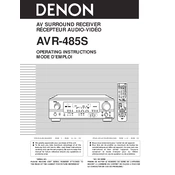
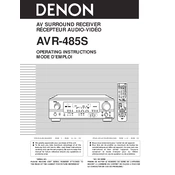
Connect the AVR-485S to your TV and speakers. Power on the device and follow the on-screen setup assistant to configure speaker settings and input sources.
Check all cable connections and ensure the correct input source is selected. Also, verify the speakers are properly connected and the volume is turned up.
Press and hold the power button while pressing the Speaker A and B buttons simultaneously until the display shows “Initialized.”
The AVR-485S does not support firmware updates. Ensure your device is functioning as expected through regular maintenance and troubleshooting.
Ensure the receiver is in a well-ventilated area and not enclosed in a cabinet. Consider using an external cooling fan if necessary.
The Denon AVR-485S does not support Bluetooth connectivity. You may need to use a Bluetooth adapter connected to an available input.
Check if the dimmer function is activated or if the display is set to off. Also, ensure the power supply is stable and the unit is not in eco mode.
Use the built-in setup assistant to configure the speaker settings, or manually adjust levels and distances through the audio menu.
Connect external devices using HDMI, optical, coaxial, or analog inputs. Ensure the correct input source is selected on the receiver.
Keep the receiver dust-free, ensure good ventilation, regularly check connections, and operate within the recommended power specifications.