Denon AVR-684 Operating Instructions
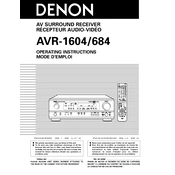
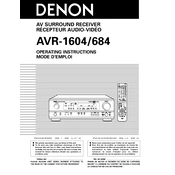
To perform a factory reset on the Denon AVR-684, turn off the unit, then press and hold the 'Speaker A' and 'Speaker B' buttons while turning the power back on. Keep holding the buttons until the display shows "Initialized", indicating the reset is complete.
Ensure all cables are connected properly and the correct source is selected. Check the speaker settings and ensure the 'Mute' function is off. If using HDMI, verify that the HDMI Control feature is enabled.
The Denon AVR-684 does not support firmware updates via network or USB. It's recommended to consult the user manual or contact Denon support for any firmware-related queries.
Use the Audyssey MultEQ setup feature for automatic calibration. Ensure your speakers are correctly placed and connected. Adjust the speaker size, crossover settings, and levels according to your room acoustics for the best sound experience.
The Denon AVR-684 does not have built-in Bluetooth capability. You will need an external Bluetooth adapter, which can be connected via the auxiliary or RCA inputs.
Ensure the receiver has adequate ventilation and is not enclosed in a tight space. Check for any obstructions on the vents and consider using an external cooling fan. Overheating might also indicate a more serious internal issue that requires professional service.
The Denon AVR-684 itself does not support direct control via a smartphone app. However, if connected to a compatible smart home system, it may be controlled indirectly through that system’s app.
The Denon AVR-684 allows you to set up a secondary audio zone. Connect the Zone 2 speakers to the appropriate outputs and use the receiver’s menu to configure the multi-zone settings. Ensure that the source is compatible with multi-zone output.
Verify that the power cord is securely connected to both the receiver and the power outlet. Check the outlet by plugging in another device to ensure it is working. If the receiver still doesn't turn on, there may be an internal issue requiring service.
Regularly dust the exterior with a soft, dry cloth. Avoid using any liquid cleaners. Ensure the ventilation openings remain clear of obstructions. For internal maintenance, such as cleaning the interior components, it is advised to consult a professional technician.