Denon AVR-785 AVR-785S Operating Instructions
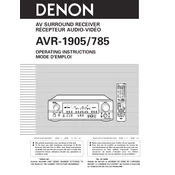
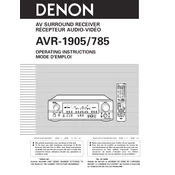
To reset your Denon AVR-785 to factory settings, turn off the unit, then press and hold the "Speaker A" and "Speaker B" buttons simultaneously while turning the unit back on. Release the buttons when the display starts flashing.
First, check that all cables are properly connected. Ensure that the correct input source is selected. Also, verify that the unit is not on mute and that the speaker settings are configured correctly in the setup menu.
The Denon AVR-785 does not have built-in Bluetooth. You will need an external Bluetooth adapter connected to one of the audio inputs to stream music from a Bluetooth device.
The Denon AVR-785 does not support firmware updates via USB or network. Firmware updates are not applicable for this model.
To improve sound quality, ensure speakers are positioned correctly and that the room acoustics are optimized. Use high-quality cables and consider calibrating the system using the built-in setup assistant.
This issue could be due to overheating, a short circuit in the speaker wires, or a defective component. Ensure the ventilation is adequate, check speaker connections, and consult a technician if the issue persists.
Connect your TV and speakers to the AVR using HDMI and speaker cables. Use the setup menu to configure speaker sizes, distances, and levels. Follow the on-screen instructions for optimal setup.
The Denon AVR-785 does not support 4K video pass-through. You will need to connect your 4K sources directly to the TV and use an audio return channel (ARC) or optical cable to send audio to the AVR.
Check that the HDMI cables are securely connected. Try using different HDMI ports and cables. Ensure that the correct HDMI input is selected on both the AVR and the TV. Reset the AVR if necessary.
Regularly dust the unit and keep it in a well-ventilated area to prevent overheating. Check all connections periodically and update speaker configurations as needed.