Denon AVR-685 AVR-685S Operating Instructions
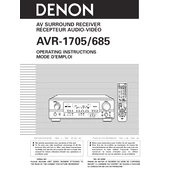
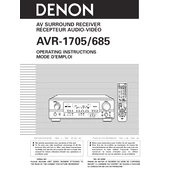
To connect your Denon AVR-685 to a TV, use an HDMI cable to connect the HDMI OUT port on the receiver to an HDMI IN port on your TV. Ensure both devices are powered off during the connection process. Once connected, turn on both devices and select the appropriate HDMI input on your TV.
First, ensure all cables are securely connected. Check that the receiver is set to the correct input source and that the volume is turned up. Verify that mute is not enabled. If the issue persists, try resetting the receiver to its factory settings.
To reset the Denon AVR-685 to factory settings, turn off the unit. Hold down the "Speaker A" and "Speaker B" buttons while turning the power back on. Continue holding the buttons until the display shows "Initialized".
The Denon AVR-685 does not support firmware updates via a network or USB. Firmware updates, if necessary, must be performed by an authorized Denon service center.
The Denon AVR-685 does not support smartphone control applications. Control is done via the included remote or directly using the buttons on the unit.
To configure surround sound, press the "Surround Mode" button on the remote or front panel until you reach your desired setting. Options include Dolby Digital, DTS, and Stereo. Adjust speaker levels in the setup menu for optimal sound balance.
First, replace the batteries in the remote. Ensure there are no obstructions between the remote and the receiver. If the problem persists, try resetting the remote by removing the batteries and pressing all buttons twice. Reinsert the batteries and test again.
The Denon AVR-685 does not have built-in Bluetooth capability. To add Bluetooth functionality, you can use an external Bluetooth adapter connected via the AUX or optical input.
Regularly dust the exterior with a dry, soft cloth. Ensure the ventilation openings are free from obstructions. Periodically check all cable connections and inspect the speaker wires for wear or damage. Avoid placing the unit in direct sunlight or near heat sources.
First, ensure all HDMI cables are securely connected and compatible with the receiver. Try a different HDMI cable and input port. Verify that the TV and any connected devices are set to the correct HDMI input. If the issue persists, reset the receiver.