Denon DRA-295 Operating Instructions
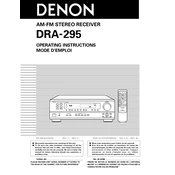
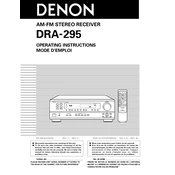
The Denon DRA-295 does not natively support Bluetooth connectivity. To connect a Bluetooth device, you will need a Bluetooth audio receiver that connects to the AUX or tape inputs on the receiver.
The Denon DRA-295 supports speakers with an impedance of 6 to 16 ohms. Ensure your speakers are within this range to avoid damage to the receiver or speakers.
To reset the Denon DRA-295, turn off the power using the main unit's power switch, then hold down the "Speaker A" and "Speaker B" buttons while turning the power back on. This will reset the unit to factory settings.
Check that the speaker wires are properly connected and that the speakers are functioning. Also, ensure that the correct input source is selected and that the volume is turned up. If the problem persists, check the receiver's mute function and speaker selector settings.
The Denon DRA-295 does not have a dedicated subwoofer output. However, you can connect a powered subwoofer using speaker-level inputs or via the pre-out connections if your subwoofer supports it.
Refer to the remote control programming section in the user manual. Follow the instructions to input the correct codes for your devices and test the remote functions to ensure they are working correctly.
Ensure that the unit has adequate ventilation and is not placed in an enclosed space. Remove any obstacles blocking the ventilation grilles. If the problem persists, consider using an external cooling fan or contacting Denon support for further assistance.
Try repositioning the FM antenna for better reception. You may also use an external FM antenna for a stronger signal. Ensure that the antenna connections are secure and free from damage.
The Denon DRA-295 delivers a power output of 50 watts per channel into 8 ohms. This provides sufficient power for a typical home audio setup.
Regularly dust the exterior with a soft, dry cloth. Avoid using chemical cleaners. Periodically check all cable connections for wear and tear, and ensure proper ventilation around the unit to prevent overheating.