Denon DP-500M Operating Instructions
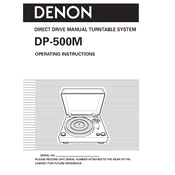
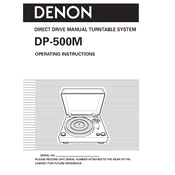
To set up the Denon DP-500M, first place the turntable on a stable surface. Install the platter and mat, then attach the counterweight to the tonearm. Balance the tonearm by adjusting the counterweight until it floats parallel to the platter, then set the tracking force according to the cartridge specifications. Finally, attach the headshell and connect the turntable to your audio system.
Ensure that the power cable is securely connected to both the turntable and a working power outlet. Check the power switch is in the 'ON' position. If it still doesn't power on, inspect the fuse and replace it if necessary. Consult the user manual or contact Denon support if the issue persists.
Check that all audio cables are properly connected and that the ground wire is attached to your amplifier or receiver. Ensure that the turntable is placed away from other electronic devices that might cause interference. If hum persists, inspect the cartridge and tonearm wiring for any loose connections.
Regular maintenance includes cleaning the stylus with a stylus brush and checking the tracking force and alignment periodically. Dust the platter and tonearm using a soft, lint-free cloth. Ensure the belt is in good condition and replace it if it shows signs of wear.
First, remove the headshell by unscrewing it from the tonearm. Carefully detach the wires connected to the old cartridge, taking note of their positions. Attach the new cartridge, reconnect the wires, and then reattach the headshell to the tonearm. Rebalance the tonearm and set the tracking force for the new cartridge.
Check the belt for wear or stretching and replace it if necessary. Ensure the platter and spindle are clean and free from debris. Adjust the speed control knob and verify speed using a strobe disc if available. If problems persist, consult a technician.
Connect the RCA cables from the turntable to the phono input on your amplifier or receiver. If your audio system lacks a phono input, use a phono preamp to connect the turntable to a standard line-level input. Ensure the ground wire is connected to minimize hum.
Yes, you can use different platter mats to alter the sound characteristics. Ensure the mat is compatible in size and thickness to avoid affecting the turntable's performance. Experiment with different materials like rubber, cork, or felt to find the sound that best suits your preferences.
Locate the anti-skate control knob near the tonearm base. Set the anti-skate to match the tracking force of your cartridge, typically equal in value. Adjust while listening to minimize distortion and maintain equal channel balance.
Common issues include speed inconsistencies, hum, and skipping. Speed issues can often be resolved by replacing the belt or cleaning the spindle. Hum can be minimized by ensuring proper grounding and cable connections. Skipping might be due to incorrect tracking force or a worn stylus, which should be adjusted or replaced respectively.