Denon DP-300F Operating Manual
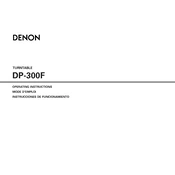
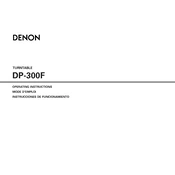
To set up the Denon DP-300F, first remove all packing materials and install the platter and belt. Attach the counterweight to the tonearm and adjust it to balance the tonearm horizontally. Set the tracking force and anti-skate according to the cartridge specifications. Connect the turntable to your audio system, and ensure the power cord is plugged in.
If the turntable is not spinning, check that the power cord is securely plugged in and that the power is turned on. Ensure the belt is correctly installed and not slipping off the motor pulley. If the issue persists, inspect the motor and control board for any signs of damage or disconnection.
To replace the cartridge, first remove the headshell by unscrewing it from the tonearm. Carefully disconnect the wires from the old cartridge. Attach the new cartridge, ensuring the wires are connected to the corresponding terminals. Reattach the headshell to the tonearm and adjust the tracking force and anti-skate settings as needed.
A humming noise may be due to a grounding issue. Ensure that the ground wire is connected between the turntable and your amplifier/receiver. Check all cables and connections for any signs of wear or damage that might cause interference. Ensure the turntable is placed away from devices that could cause electrical interference.
Regular maintenance includes cleaning the stylus with a stylus brush, dusting the platter and tonearm with a microfiber cloth, and periodically checking and adjusting the tracking force and anti-skate. Ensure the belt is in good condition and replace it if it shows signs of wear. Store the turntable in a dust-free environment.
If the automatic return mechanism is not working, ensure there are no obstructions in the tonearm's path. Check the gears and levers associated with the mechanism for any signs of wear or misalignment. If necessary, consult the user manual or contact customer support for further assistance.
To adjust the tracking force, first set the counterweight to zero by balancing the tonearm horizontally. Then, rotate the counterweight to the desired tracking force value in grams, which is typically specified by the cartridge manufacturer. Use the anti-skate dial to match the tracking force setting.
Skipping or mistracking can be caused by improper tracking force, a worn stylus, or an uneven surface. Check and adjust the tracking force and anti-skate settings. Inspect the stylus for wear and replace it if necessary. Ensure the turntable is on a stable, level surface.
Yes, the Denon DP-300F has a built-in phono preamp, allowing you to connect it directly to powered speakers. Ensure the phono/line switch on the back of the turntable is set to 'line' when connecting to powered speakers.
To replace the belt, first remove the platter and locate the old belt. Carefully remove it and place the new belt around the inner platter. Stretch the belt over the motor pulley through one of the access holes in the platter. Reassemble the turntable and check for proper operation.