Sony PS-HX500 Operating Instructions
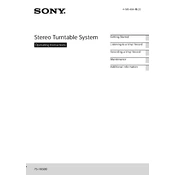
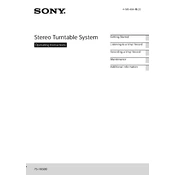
To connect the Sony PS-HX500 to your computer, use the supplied USB cable. Plug one end into the USB port on the back of the turntable and the other end into a USB port on your computer. Then, install the Hi-Res Audio Recorder software from Sony's website to start recording.
First, ensure that the power cable is securely connected to both the turntable and the power outlet. Check if the outlet is working by plugging in another device. If the problem persists, inspect the power cable for damage and replace it if necessary.
To maintain the stylus, regularly clean it using a soft stylus brush, moving gently from back to front. Avoid using any liquids. Replace the stylus as indicated in the user manual to ensure optimal playback quality.
The Sony PS-HX500 can play both 33 1/3 and 45 RPM records. Use the speed selector switch to choose the appropriate speed for your record.
Ensure that the RCA cables are properly connected to the PHONO input of your amplifier or powered speakers. Also, check the position of the PHONO/LINE switch on the turntable; it should match the input type of your audio equipment.
To replace the belt, remove the platter and take off the old belt. Loop the new belt around the inner ring of the platter and stretch it over the motor pulley. Reinstall the platter and ensure the belt is properly aligned.
Yes, the Sony PS-HX500 has a built-in phono preamp, but you can bypass it by setting the PHONO/LINE switch to PHONO and connecting to an external preamp for potentially enhanced sound quality.
Connect the PS-HX500 to your computer via USB and use the Hi-Res Audio Recorder software to record the audio. Follow the on-screen instructions to save your vinyl records in high-resolution digital formats.
Check if the belt is correctly installed and not broken. Make sure the power is on and the tonearm is moved towards the record. If these steps do not resolve the issue, consult the user manual for further troubleshooting or contact Sony support.
It is recommended to clean your records before each playback to maintain sound quality and prolong the life of the stylus. Use a carbon fiber brush or a record cleaning solution specifically designed for vinyl.