Sony PS-LX49 Operating Instructions
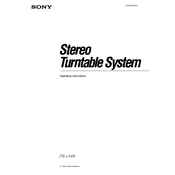
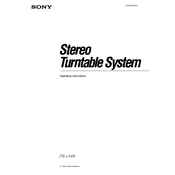
To set up your Sony PS-LX49, start by placing the turntable on a stable, level surface. Connect the power cord to an outlet and connect the audio cables to your amplifier or speakers. Ensure the belt is correctly placed around the motor pulley and platter. Finally, attach the dust cover.
If the turntable is not spinning, check that the power cord is properly connected and the power switch is turned on. Ensure the belt is not broken or slipped off. Lastly, verify that the platter is correctly seated on the spindle.
To replace the needle, first turn off the power. Gently lift the tonearm and remove the old needle by pulling it straight out. Insert the new needle carefully, ensuring it's securely fitted. Lower the tonearm back into its rest.
To clean your turntable, use a soft, lint-free cloth to wipe down the exterior and dust cover. For the platter, use a damp cloth. Avoid using harsh chemicals. Clean the needle with a specialized stylus brush or cleaner.
The Sony PS-LX49 typically has a pre-set tracking force. However, if adjustments are needed, consult the manual for specific instructions as modifications can impact playback quality.
Humming noises can be caused by grounding issues. Ensure that the ground wire is securely connected to your amplifier. Check all audio connections and ensure they are tight and not damaged.
To enhance sound quality, ensure your turntable is on a stable surface, check the condition of your records, and clean the stylus regularly. Consider upgrading your cartridge for better audio performance.
If the tonearm is not returning automatically, check that the auto-return function is enabled in the settings. Ensure there are no obstructions blocking the tonearm's path. If the issue persists, consult a professional technician.
Yes, you can connect the Sony PS-LX49 to a computer using an RCA to USB converter. Use recording software to capture and convert your vinyl records into digital formats.
Regular maintenance includes keeping the dust cover closed when not in use, cleaning the stylus and records, checking the belt for wear, and ensuring all connections are secure. Periodically check the turntable's level and adjust if necessary.