Pyle PUNP33BT User Manual
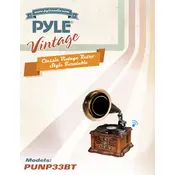
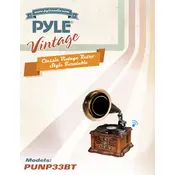
To connect the turntable to Bluetooth speakers, turn on the Bluetooth function on your speakers. Then, power on the Pyle PUNP33BT and switch it to Bluetooth mode. The turntable will automatically pair with nearby devices.
First, ensure that the power cord is securely plugged in. Check if the belt is intact and properly placed around the motor spindle and platter. If the issue persists, consult the user manual for further troubleshooting.
The turntable has a speed selector switch with options for 33 1/3, 45, and 78 RPM. Simply move the switch to the desired speed before playing your record.
Yes, you can digitize your vinyl records. Connect the turntable to a computer via USB and use audio recording software to capture and save the music files.
Regularly clean the stylus with a soft brush and ensure the platter and records are free from dust. Store the turntable in a dry, dust-free environment when not in use.
Ensure the turntable is on a stable, vibration-free surface. Use quality speakers or headphones, and consider upgrading the cartridge for better sound fidelity.
Ensure there are no obstructions between the turntable and the Bluetooth speaker. Try resetting both devices and reconnecting them. Keep other electronic devices away to avoid interference.
To replace the needle, gently pull the old needle out of the cartridge. Align the new needle with the cartridge slot and push it in until it clicks into place.
Yes, the Pyle PUNP33BT has RCA output jacks. Use RCA cables to connect the turntable to your wired speaker system for audio playback.
The Pyle PUNP33BT does not have adjustable tracking force. It is preset at the factory, so if there are issues with tracking, ensure the turntable is on a level surface and the records are clean.