Denon DCD-F100 Operating Instructions
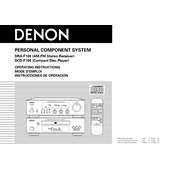
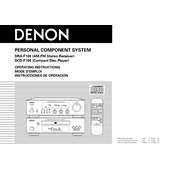
To connect your Denon DCD-F100 to an amplifier, use high-quality RCA cables to connect the 'Audio Out' jacks on the rear panel of the CD player to the 'CD In' jacks on your amplifier. Ensure that both devices are turned off while making connections.
If your Denon DCD-F100 isn't reading discs, first clean the disc to ensure it's free of dust and fingerprints. If the problem persists, try using a different disc. If the issue continues, consider cleaning the laser lens using a suitable CD lens cleaner.
To reset the Denon DCD-F100 to factory settings, turn off the unit. Then, while holding down the 'Stop' button on the front panel, turn on the power. Release the 'Stop' button when "Initialize" appears on the display.
The Denon DCD-F100 can play standard audio CDs, CD-R, and CD-RW discs. Ensure that any CD-R or CD-RW discs are finalized properly to be compatible with the player.
If there's no sound coming from your Denon DCD-F100, check that the RCA cables are securely connected to both the CD player and the amplifier. Also, ensure the amplifier is correctly set to the CD input and that the volume is turned up.
To clean the exterior of the Denon DCD-F100, use a soft, dry cloth. Avoid using any liquid cleaners or abrasive materials, as these can damage the surface. For stubborn dirt, lightly dampen the cloth with water.
Yes, you can use the Denon DCD-F100 with headphones by connecting them to the headphone jack located on the front panel of the device. Adjust the volume using the headphone volume control knob.
An 'Error' message on the Denon DCD-F100 indicates a problem with disc reading. Ensure the disc is clean and inserted correctly. If the issue persists, try a different disc. If the error continues, further inspection by a technician may be necessary.
The Denon DCD-F100 does not support firmware updates as it is a CD player and does not require regular firmware updates. Ensure you maintain the device properly for optimal performance.
To ensure longevity and optimal playback, store CDs in their jewel cases in a cool, dry place away from direct sunlight. Avoid stacking CDs horizontally and handle discs by the edges to prevent scratches.