Denon D-F101S Operating Instructions
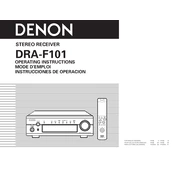
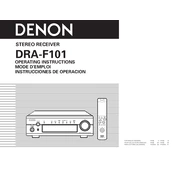
To reset the Denon D-F101S to factory settings, turn off the unit, then press and hold the 'Power' button while pressing the 'Stop' button until the display shows "INITIALIZED". Release the buttons to complete the reset.
If there's no sound, first check the speaker connections and ensure they are secure. Verify the volume is turned up and not muted. Ensure the correct input source is selected and try using a different audio source to rule out issues with the current one.
To connect your smartphone, use a 3.5mm to RCA cable. Connect the 3.5mm jack to your smartphone's headphone port and the RCA ends to the AUX input on the Denon D-F101S. Select the AUX input on the system to start playback.
Regularly dust the exterior with a soft, dry cloth. Avoid using harsh cleaners. Check and clean the speaker terminals and connections periodically to prevent dust build-up. Ensure the unit is well ventilated to avoid overheating.
To improve FM reception, ensure the FM antenna is fully extended and positioned for optimal signal strength. Avoid placing the unit near electronic devices that can cause interference. Consider using an external FM antenna for better reception.
An error message may indicate a dirty or damaged CD. Try cleaning the CD and the unit’s laser lens with a recommended cleaning kit. If the problem persists, the CD player may require servicing.
The Denon D-F101S does not support wireless speakers natively. However, you can connect a Bluetooth transmitter to the headphone or audio output to pair it with Bluetooth-enabled wireless speakers.
The Denon D-F101S does not have a dedicated subwoofer output, but you can connect a subwoofer with speaker-level inputs using the existing speaker connections.
The Denon D-F101S remote control is designed to operate only the D-F101S system and cannot be programmed for other devices. You may need a universal remote for multi-device control.
Ensure the power cord is securely connected to a working outlet. Check if the outlet is controlled by a switch and ensure the switch is on. If the unit still doesn’t power on, there may be an internal issue needing professional repair.