Denon D-AJ03 Operating Instructions
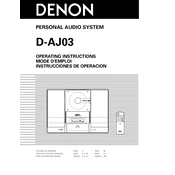
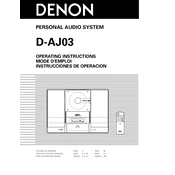
To set the clock on your Denon D-AJ03, press the 'Clock/Timer' button, use the 'Skip' buttons to adjust the hours and minutes, and press 'Enter' to confirm.
First, ensure the power cord is properly connected. Check if the outlet is functioning by trying another device. If the problem persists, consider a factory reset or contact Denon support.
To improve FM reception, extend the FM antenna fully and reposition it for the best signal. You may also try moving the unit closer to a window or away from electronic devices that may cause interference.
To perform a factory reset on the Denon D-AJ03, turn off the unit, then press and hold the 'Stop' and 'Skip Forward' buttons simultaneously while turning the power back on. Release the buttons when 'Initialized' is displayed.
Ensure the CD is clean and free of scratches. Try playing a different CD to see if the issue persists. If skipping continues, clean the lens with a CD lens cleaner.
To set the alarm, press the 'Clock/Timer' button until 'Alarm' is displayed. Use the 'Skip' buttons to set the desired time and source (radio or CD), and press 'Enter' to confirm.
The Denon D-AJ03 remote control uses two AAA batteries. Ensure they are inserted with the correct polarity.
The Denon D-AJ03 does not support external speakers directly. It is designed as an all-in-one unit. Consider using an external amplifier if you need to connect additional speakers.
Ensure the CD is properly inserted and the label side is facing up. Clean the CD and try again. If the issue persists, inspect the CD tray and lens for dust and clean them as necessary.
The Denon D-AJ03 supports standard audio CDs and does not support MP3 file playback. Consider using an auxiliary cable to connect an external MP3 player.