Denon CDR-W1500 Operating Instructions
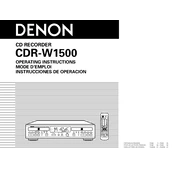
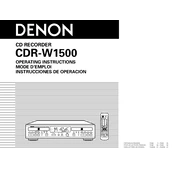
To record a CD, first insert a blank CD-R or CD-RW into the recorder. Select the source you wish to record from, such as a CD or an external input. Press the 'Record' button and then 'Play' on the source device. Monitor the recording levels and adjust if necessary. When finished, press 'Stop' and finalize the disc if needed.
If the unit does not recognize a CD, ensure that the disc is clean and free from scratches. Try using a different CD to see if the problem persists. Check if the CD is inserted correctly and verify that the format is supported by the device. If the issue continues, consider cleaning the disc lens with a suitable lens cleaner.
To connect the CDR-W1500 to an external amplifier, use RCA audio cables. Connect the output jacks of the CDR-W1500 to the input jacks on the amplifier. Ensure that the connections are secure and that the amplifier is set to the correct input source.
To clean the Denon CDR-W1500, use a soft, dry cloth to wipe the exterior. Avoid using harsh chemicals or abrasive materials. For the interior, use a CD lens cleaning disc to remove dust from the laser lens periodically.
After recording, press the 'Finalize' button on the CDR-W1500. Follow the on-screen instructions to complete the process. Finalizing a CD-R is necessary for it to be played on other CD players.
If the device does not turn on, check the power cable to ensure it is securely connected to both the unit and the power outlet. Verify that the outlet is functional by trying a different device. If the problem persists, the internal fuse may need to be replaced by a qualified technician.
The Denon CDR-W1500 is designed to play standard audio CDs and may not support MP3 CDs. For playing MP3 files, consider using a compatible external player connected to the CDR-W1500.
If you experience audio distortion, check the RCA connections to ensure they are secure and free from damage. Verify the condition of the CD being played for scratches or dirt. Adjust the output levels on the CDR-W1500 and the connected amplifier to ensure they are not set too high.
The Denon CDR-W1500 is compatible with CD, CD-R, and CD-RW discs. It does not support DVD or Blu-ray discs. Ensure that the discs used are in good condition and free from defects.
To reset the device to factory settings, turn off the power and unplug the unit. Press and hold the 'Stop' button while plugging the power back in, and continue holding the button for several seconds. The unit will reset to its default settings.