Denon CDR-1000 Operating Instructions
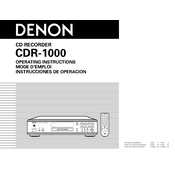
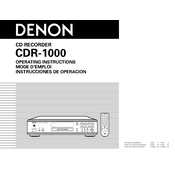
To connect the Denon CDR-1000 to an amplifier, use standard RCA cables. Connect the output jacks on the CDR-1000 to the input jacks on your amplifier, ensuring the left and right channels are matched correctly.
First, check the power cord to ensure it is securely connected to both the unit and the power outlet. Verify that the outlet is working by testing another device. If the issue persists, inspect the fuse and replace it if necessary.
Use a CD lens cleaning disc designed for optical drives. Insert the disc into the CDR-1000 and follow the instructions provided with the cleaning kit. Avoid using liquid cleaners directly on the lens.
Ensure the CD is clean and free of scratches. Check that the unit is on a stable surface to avoid vibrations. If skipping persists, the laser lens may need cleaning or the unit might require servicing.
Turn off the unit and unplug it from the power source. Press and hold the "Stop" and "Play" buttons simultaneously while reconnecting the power. Continue holding until the display shows an indication of reset.
The Denon CDR-1000 does not have a dedicated microphone input. You will need to connect your microphone to an external mixer or preamp and then route the output to the CDR-1000's input.
The Denon CDR-1000 can record onto CD-R and CD-RW discs. Ensure that the discs are compatible with the unit and are free of defects before use.
The Denon CDR-1000 does not support firmware updates via user-accessible means. For any firmware-related issues, contact Denon customer support for assistance.
Store the unit in a cool, dry place away from direct sunlight and moisture. Cover it with a dust cover or cloth to prevent dust accumulation. Avoid stacking heavy objects on top of the unit.
Ensure you are using high-quality, clean discs and the appropriate recording settings. Maintain a steady and clean input signal, and regularly clean the laser lens to ensure optimal performance.