Denon AVR-985 AVR-985S Operating Instructions
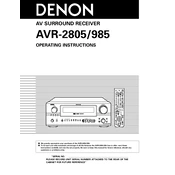
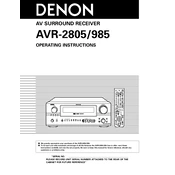
To reset your Denon AVR-985 to factory settings, turn off the receiver using the power button. Then, press and hold the "Speaker A" and "Speaker B" buttons simultaneously. While holding these buttons, turn the receiver back on. Release the buttons when the display shows "Initialized."
First, ensure that all cables are securely connected and that the correct input source is selected. Check if the mute function is activated and deactivate it if necessary. Also, verify that the speakers are properly connected and powered on. If the issue persists, try resetting the receiver to factory settings.
The Denon AVR-985 does not have built-in Bluetooth functionality. To connect a Bluetooth device, you will need to use a Bluetooth audio adapter connected to one of the audio input ports on the receiver. Pair your Bluetooth device with the adapter to stream audio through the receiver.
Regularly dust the exterior with a soft, dry cloth. Ensure that the ventilation openings are not blocked and keep the unit in a well-ventilated area to prevent overheating. Periodically check and tighten any loose speaker connections and update the firmware if applicable.
To enhance sound quality, ensure that your speakers are properly positioned and calibrated. Use high-quality cables and consider adding a subwoofer for better bass response. Experiment with the receiver's equalizer settings and surround sound modes to find the best audio configuration for your environment.
Overheating can occur due to insufficient ventilation. Ensure that the receiver has adequate space around it for air circulation. Avoid placing it in enclosed spaces or stacking other devices on top. Clean dust from the vents regularly. If the problem persists, consider installing an external cooling fan.
The Denon AVR-985 does not support internet-based firmware updates. If firmware updates are available, they may require a CD or USB drive provided by Denon. Check the Denon website or contact customer support for specific instructions and availability of updates.
Yes, the Denon AVR-985 can be programmed to work with most universal remote controls. Refer to the universal remote's manual for instructions on entering the correct codes for Denon receivers. You may need to try multiple codes to find the one that works with your model.
To connect a subwoofer, use a subwoofer cable to connect the subwoofer's input to the receiver's subwoofer pre-out port. Ensure that the subwoofer is powered on and adjust the crossover and volume settings on both the receiver and subwoofer for optimal performance.
To perform speaker calibration, use the built-in speaker setup menu. Press the "Setup" button on the remote, navigate to the speaker setup option, and follow the on-screen instructions. You may use a sound level meter for precise calibration or rely on the test tones generated by the receiver.