Denon AVR-983 Operating Instructions
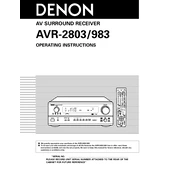
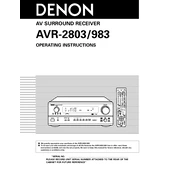
To reset the AVR-983 to factory settings, turn off the unit using the power button. Then, press and hold the "Speaker A" and "Speaker B" buttons simultaneously while turning the power back on. Release the buttons when the display shows "Initialized."
First, ensure that the speakers are properly connected to the AVR-983. Check that the receiver is not on mute and the correct input source is selected. Verify that the volume is turned up and not set to zero. If the issue persists, try resetting the AVR-983.
The Denon AVR-983 does not support firmware updates via USB or network. It is recommended to contact Denon customer support for any available updates or further assistance.
The Denon AVR-983 does not have built-in Bluetooth functionality. You will need an external Bluetooth adapter connected to one of the receiver's audio inputs to stream audio via Bluetooth.
To clean the AVR-983, use a soft, dry cloth to wipe the exterior. Avoid using any chemical cleaners or abrasive materials. Ensure the unit is turned off and unplugged during cleaning. Regularly check and clean vent openings to prevent dust buildup and overheating.
To enhance sound quality, ensure speakers are correctly positioned and the room acoustics are optimized. Use high-quality speaker cables and consider calibrating the system with the built-in Audyssey or manual setup options. Adjusting the equalizer settings can also help tailor the sound to your preferences.
Connect the AVR-983 to your TV using an HDMI cable if available. If the TV or receiver doesn't support HDMI, use component or composite cables for video and RCA cables for audio. Ensure the TV input is set to the correct source.
Ensure that the AVR-983 is in a well-ventilated area and not enclosed in a cabinet without airflow. Check that the vents are not blocked by dust or other objects. If the problem persists, reduce the volume to lessen the load on the amplifier or consider using an external cooling fan.
The AVR-983 supports multi-zone audio. Connect speakers to the Zone 2 outputs and configure the settings in the receiver menu. Ensure that the Zone 2 source is selected, and adjust volume levels as needed. Refer to the user manual for detailed setup instructions.
Check if the dimmer function is enabled, which may cause the display to appear off. Press the "Dimmer" button on the remote control to cycle through display brightness levels. If the issue persists, ensure the receiver is not in standby mode and verify all connections.